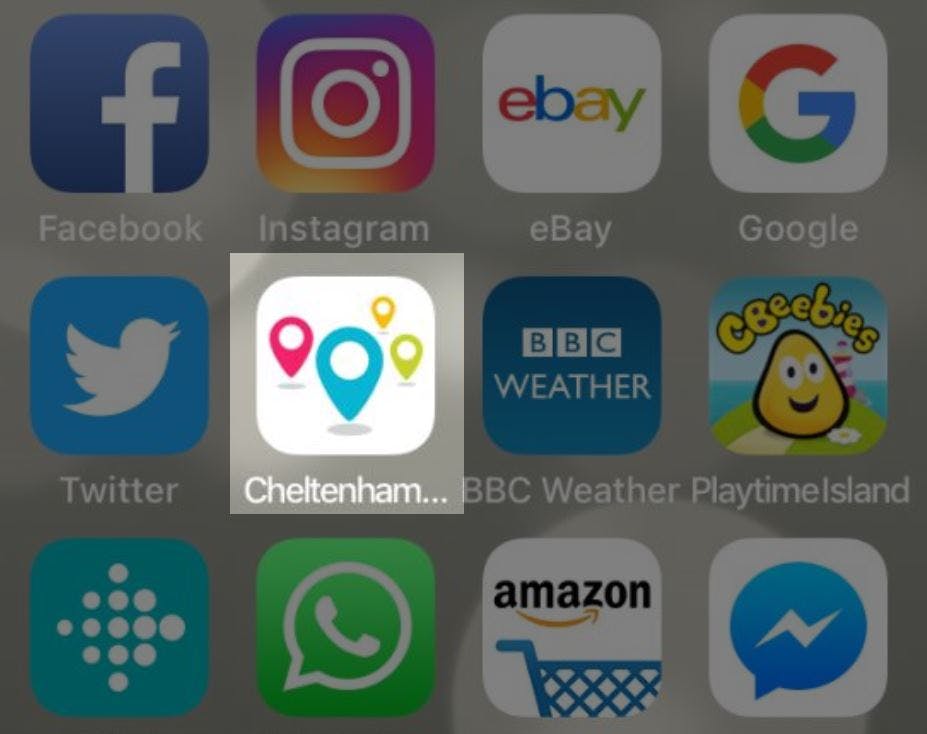
Get the Cheltenham Rocks App on your Phone
Here's how you can get Cheltenham Rocks on your phone just like an app so it's easy to find things to do with the family, anytime, without having to search out the website.
Follow these steps to never be more than one touch away from the definitive family guide to things going on in Cheltenham.
Android Users
Visit www.cheltenhamrocks.co.uk in your phone's browser (i.e. Google Chrome). Use the 3 dots at the top of the page and click 'Add to Home Screen'.
iPhone Users
Visit www.cheltenhamrocks.co.uk in your phone's browser (i.e. Safari). Use the share icon at the bottom and click 'Add to Home Screen'.
Note, if you're visiting from Facebook or Twitter you will first need to open the page in your browser which can be done using the icon at the bottom.
You can do this with any website you love to save having to search it out each time.




